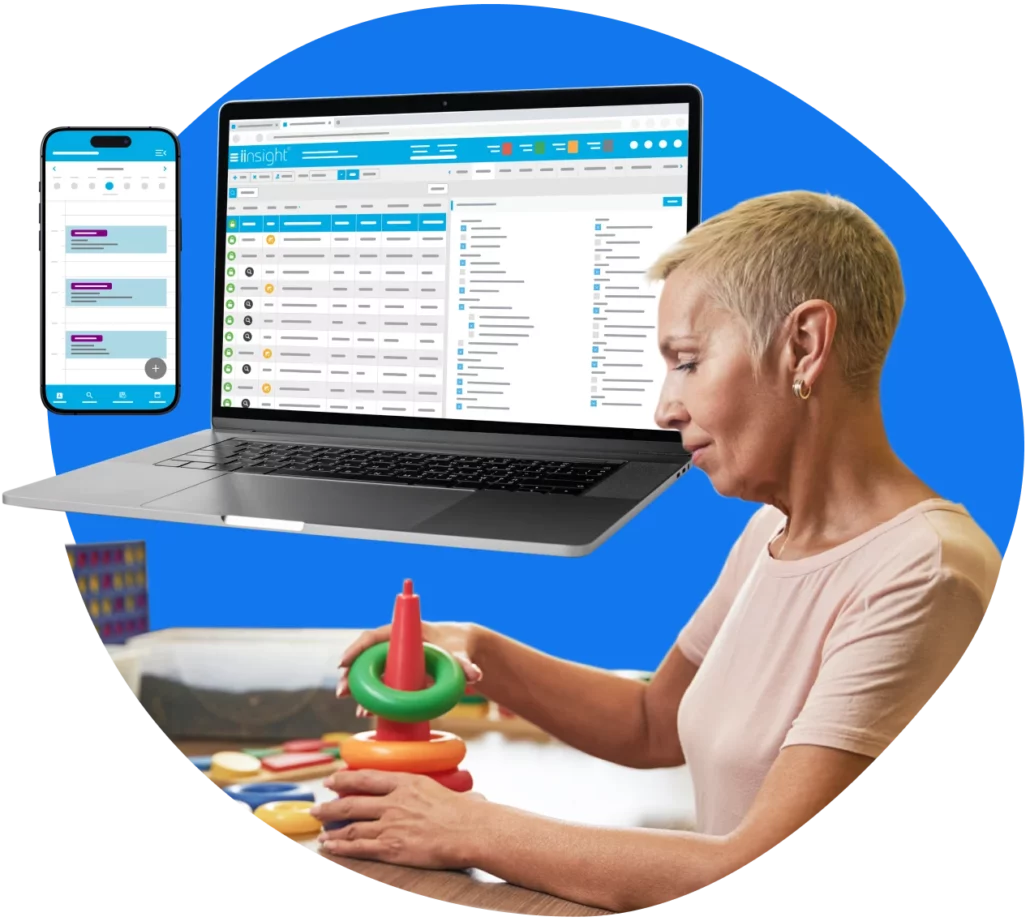Over $80million invoiced through iinsight per month
Occupational therapy software emr with billing
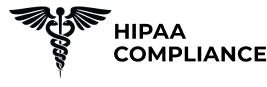
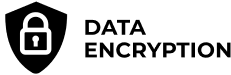
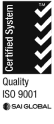
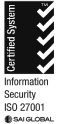

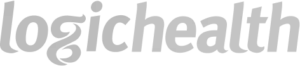




As seen in...


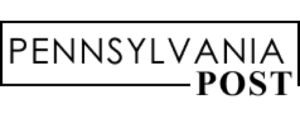
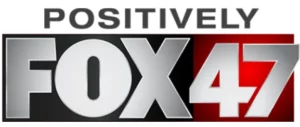




Reduce time spent on tasks
Reduce time spent on day-to-day and administrative tasks

Focus on client care
Free up time to focus on client care

Build your business
Efficiencies, easy reporting and client management to help your business run smoothly
Get the occupational therapy emr that will take your business to the next level
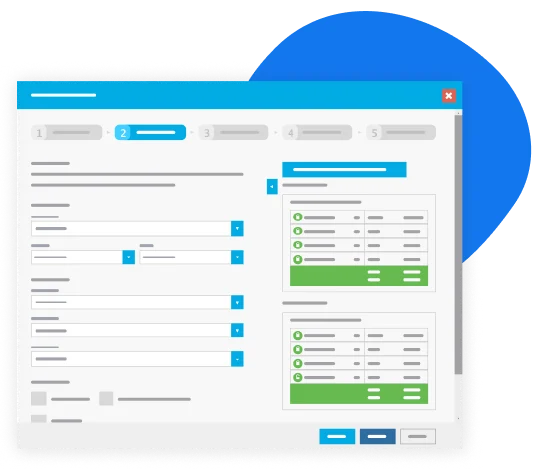
Billing
Create billings for clients and associate them with appointments. Choose your "bill to" receiver. Invoice with multiple billings, or on an individual appointment/case basis. Run a "Bill to" report to see how much has been billed against certain funders or clients.
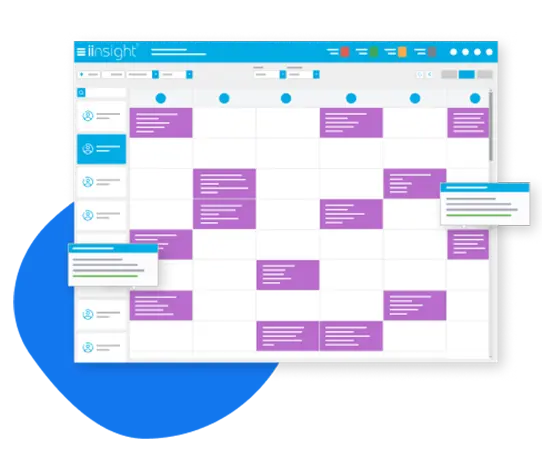
Appointment Scheduling
Schedule appointments and view them in the calendar view. Add details to appointments such as client details, assigned employee(s), buffer times before and after the appointment for travel or similar, new billing details, case notes and more. Make telehealth appointments with ease.
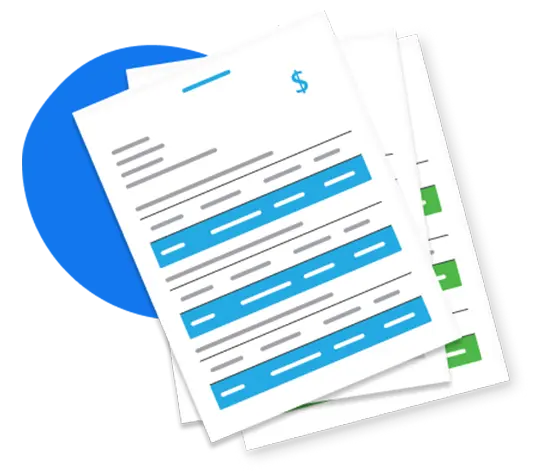
Create & Send Invoices
Create invoices based on billings. Easily select billings or costings to be applied to the invoice and click create invoice to auto generate the invoice with your invoice template (including your business logo). The invoice sync's with Xero or QuickBooks so it is also reflected there too. Send and bulk send invoices from iinsight.
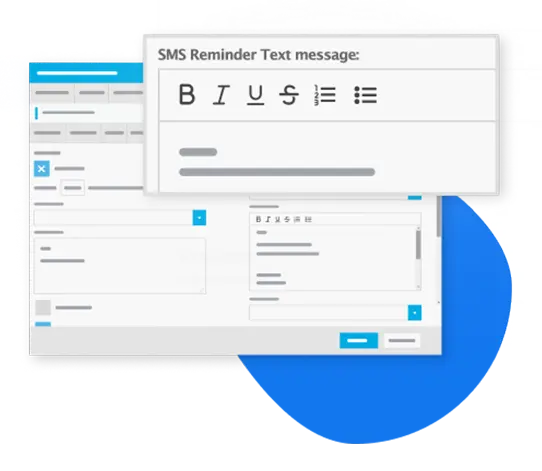
Text Message Reminders
Sent text message reminders for appointment confirmation's and reminders. Send directly to your clients phone to have them reply Y/N to confirm their appointment. Also send email reminders too. Cancelled appointments will show in iinsight as cancelled.
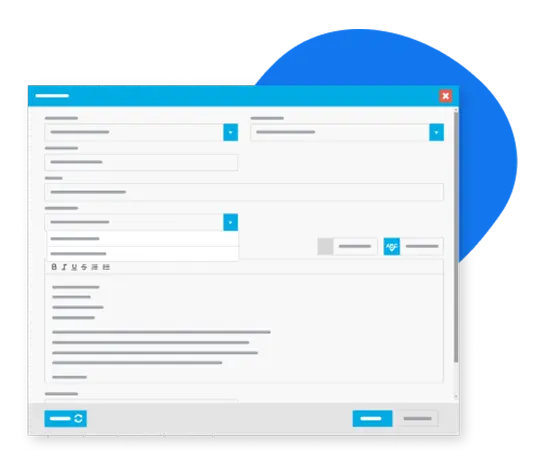
Notes and Documentation
Create case notes, user notes and admin notes for cases. Create case/progress note templates and input those templates into case notes for employee's to fill in. Upload documents in 32 different file formats to iinsight as templates to use in reports or invoices - or to add to a case. Email documents to clients when necessary from within iinsight.
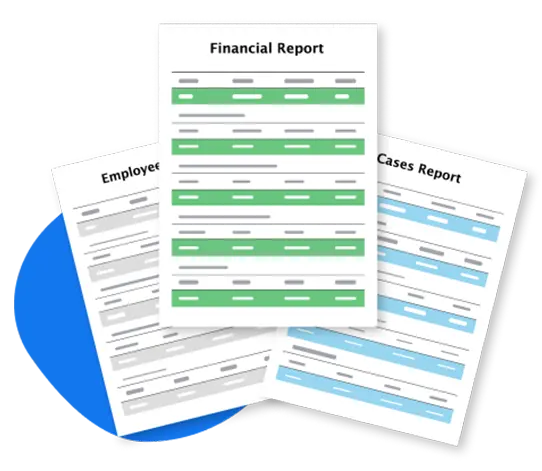
Reports
With 39 different reporting types for cases, employee performance and financial reports, you can generate reports at any time and get immediate insight into your business.
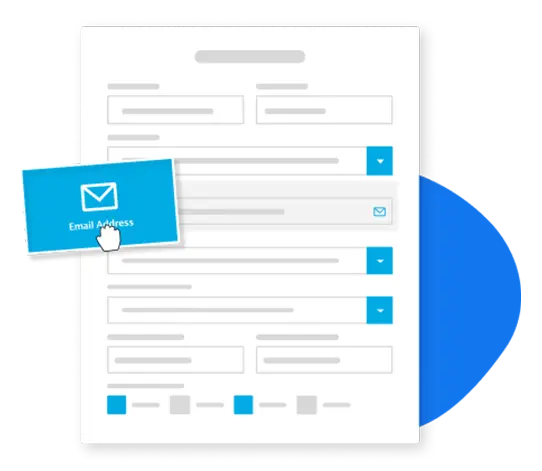
Forms
Create internal and external client onboarding and referral forms. Embed the form on your website and receive entries of that form into iinsight. Edit form fields. Link form entries to creating new cases in iinsight.
Access iinsight via any device. Cloud emr for proud OT's.

Mobile App

Web App
Log in wherever, whenever.

The most advanced-security OT emr.
- HIPPA Compliant
- ISO27001 Compliant
- ISO9001 Compliant
- PIPEDA Compliant
- GDPR Compliant
- Data Encryption
- ONC Certification in progress
Sick and tired of expensive software development, ongoing software costs or other systems that don't have all the features you need?
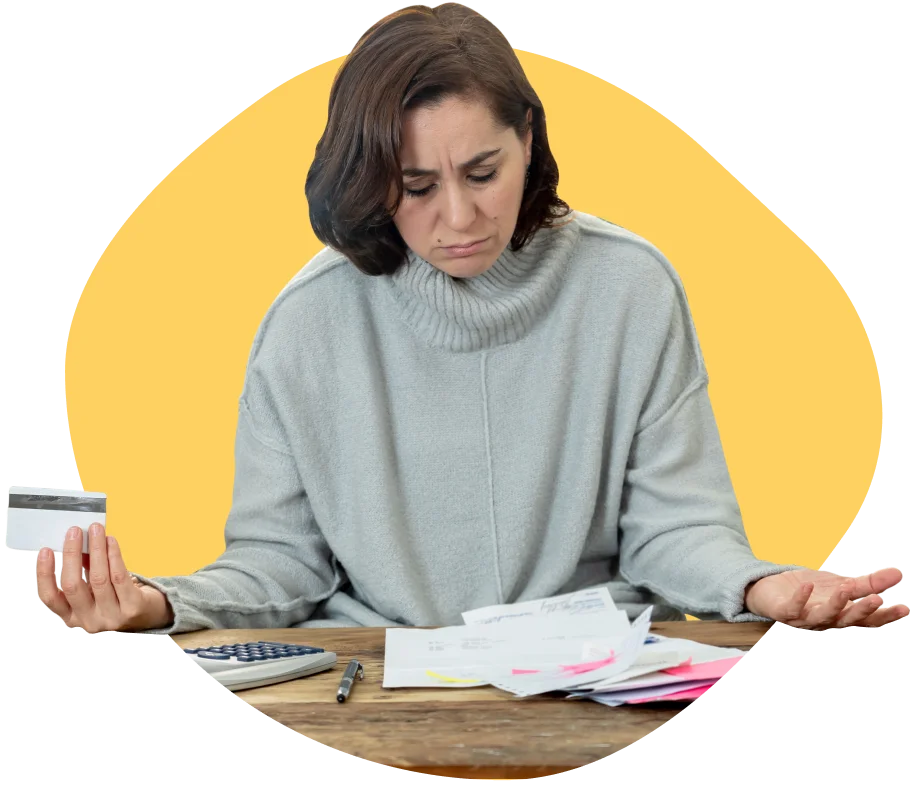
The Next Level...
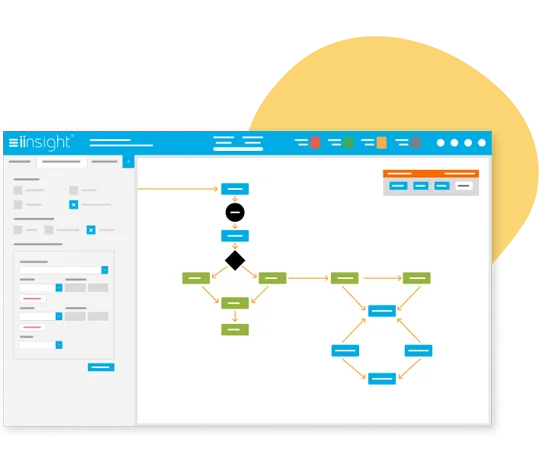
Workflows
Create workflows within iinsight. Workflows are a series of tasks completed in a particular order to achieve a specific goal. Use iinsight to create the best workflows for the unique needs of your practice and ensure the whole team is following your standardised processes.
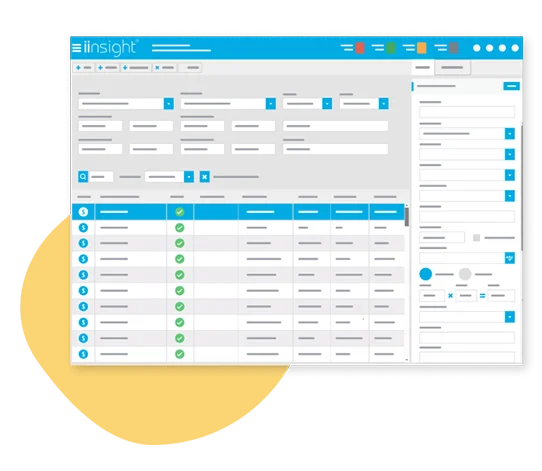
Timesheets
The timesheets module gives you an overview of the number of billable hours an individual employee has made versus the number of hours they have worked. You can see this at the total number of employees level too, therefore determining how much the business has billed versus hours worked all together for all employees.
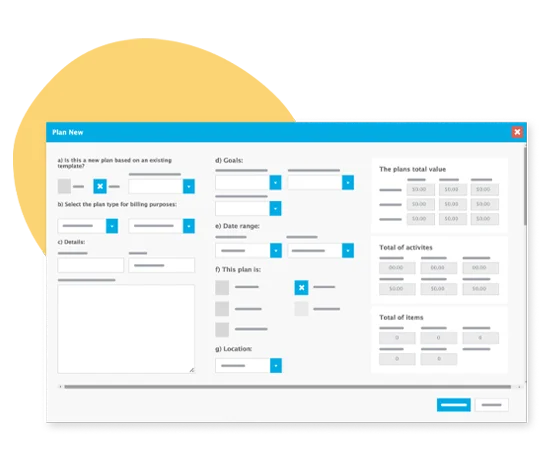
Finance
The finance module within iinsight is an accessible module with a finance overview of invoices, costs, adjusted costs, appointments (in log format), financial integrations and emailed transactions. You can see invoices that have been sent and not paid, paid and not yet sent within this finance dashboard.
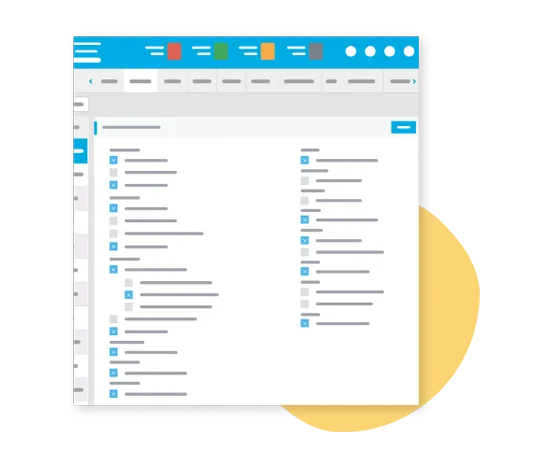
User Permissions
Set granular user permission controls for user access, views and modifications. Control access to certain functions and features. Great for hiding/showing certain functions or features for different roles.
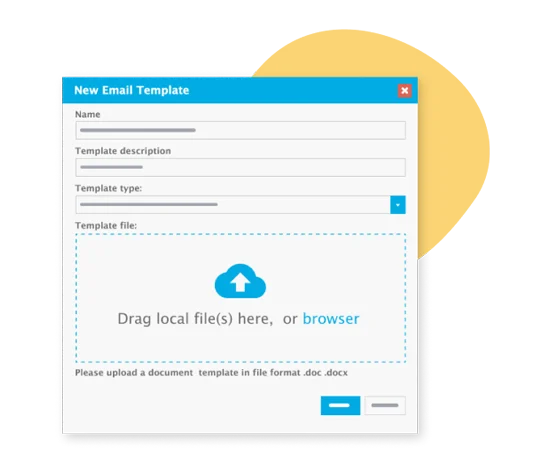
Templates
You can create your own custom template's which pull the variables you need from within iinsight and places those variables onto the document you want to generate. For example, if you require a document export on a weekly or monthly basis, simply select the template you want to export and it will populate it with the clients data onto that document.
iinsight®'s powerful admin console. Manage, configure, and permissions
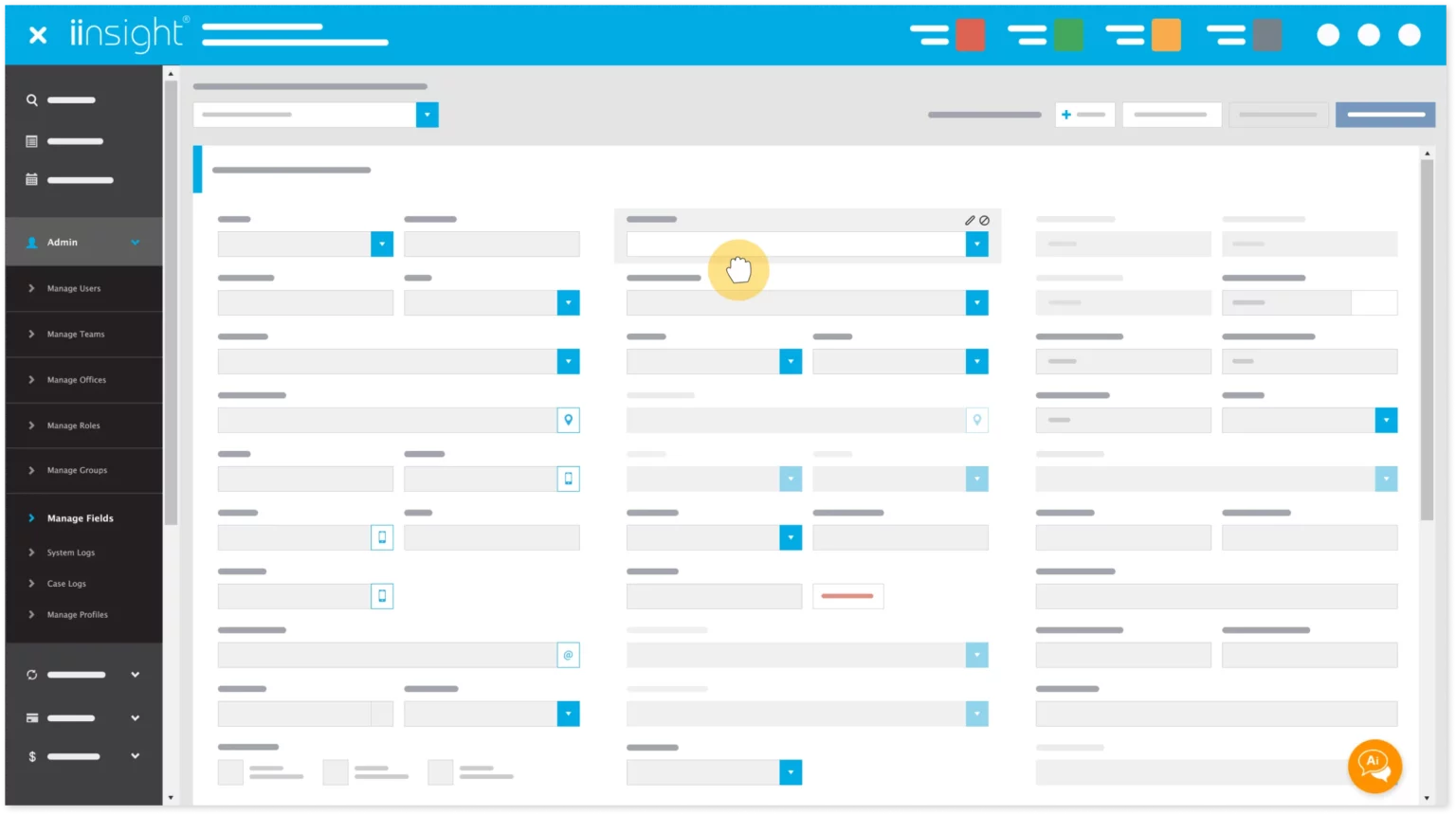
Manage users, teams, offices, roles, groups, form fields and system fields, profiles, granular permissions for users, availability for employees and much much more.
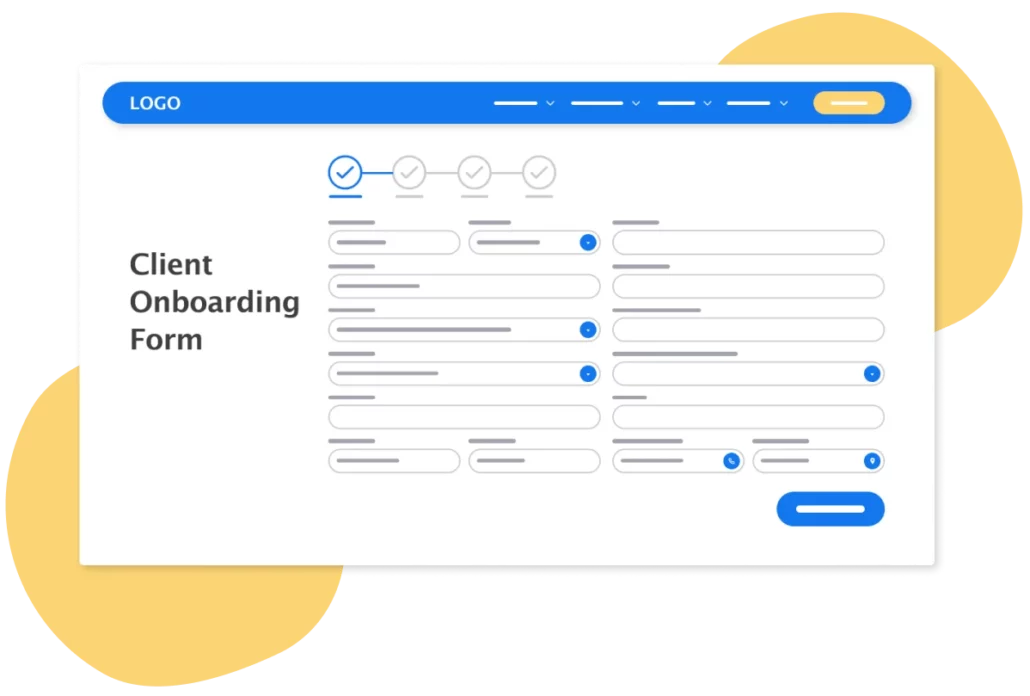
Online and onboarding forms
Set appointments with ease.
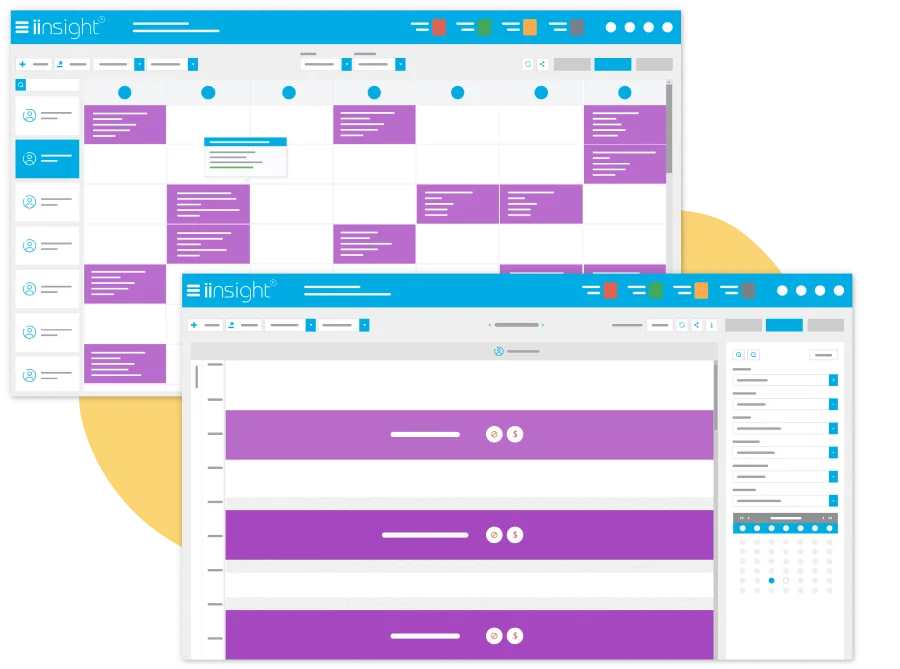
What comes with your iinsight® platform?
Unparalleled support. 24/7 ai and live chat support.
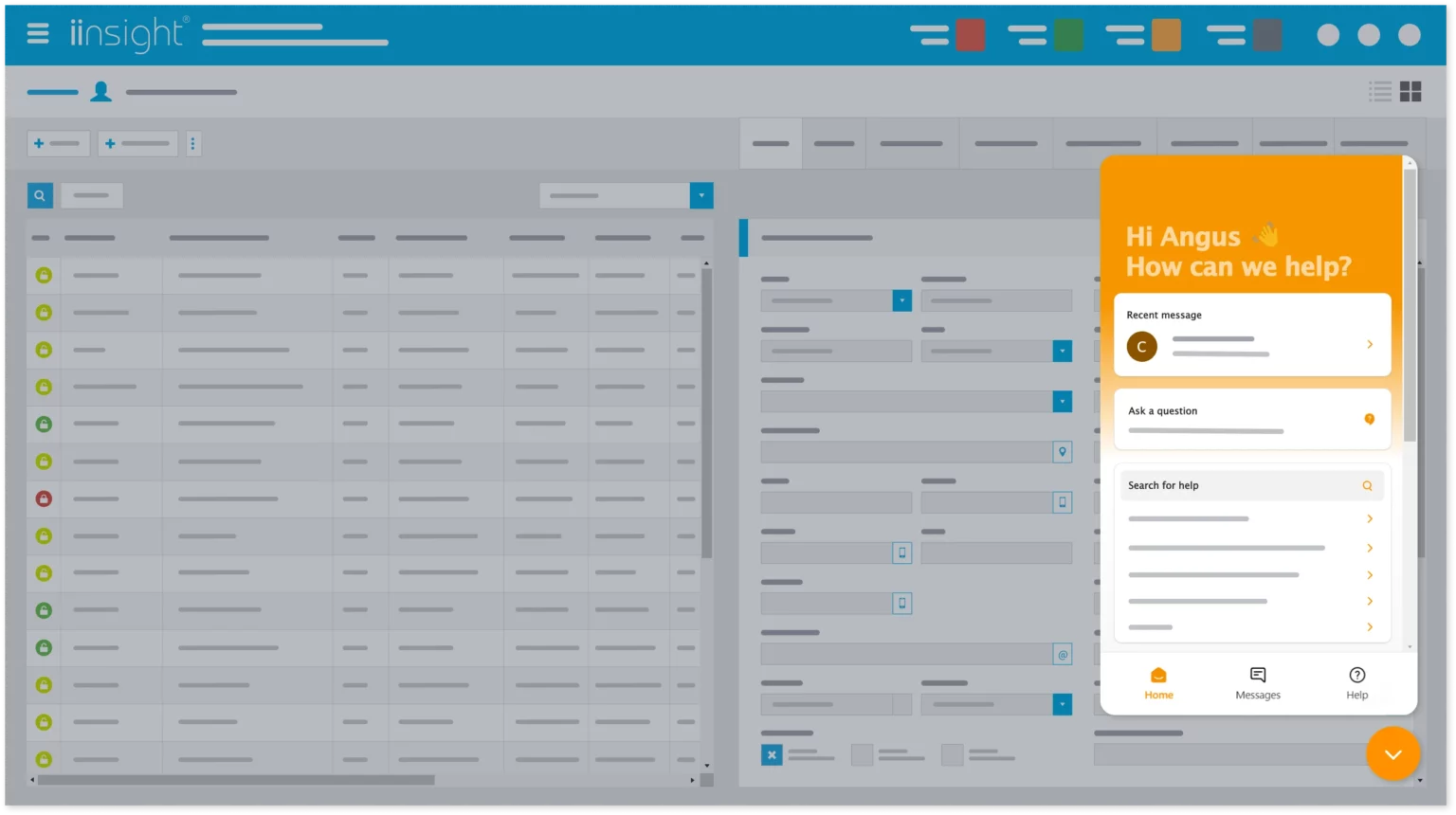
Click the chat widget in the bottom right corner of iinsight anytime to have your questions answered.
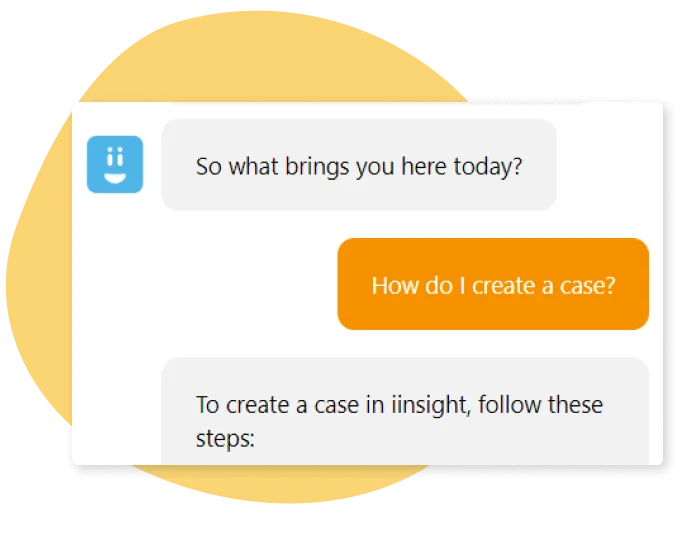
Immediate conversation responses

24/7 support
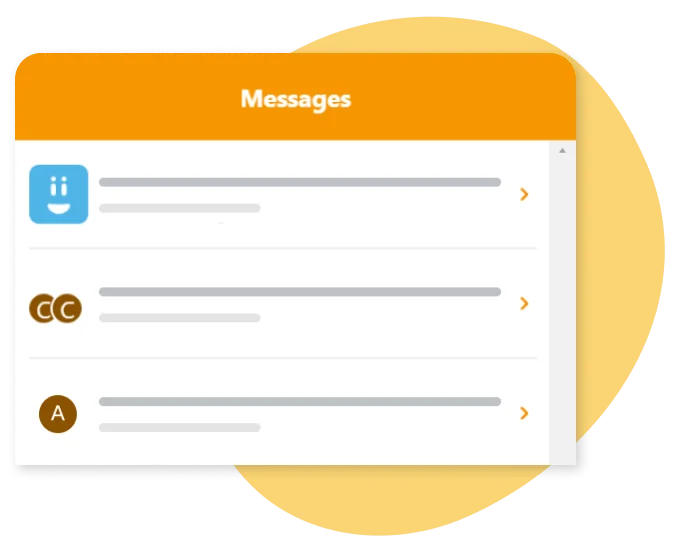
Easy support ticket management
Power Bi, API Connection and Integrations

FAQ
Can I export files to Microsoft 365 in iinsight?
Do you offer migration services from legacy systems?
Can I create my own progress note templates?
Is there a mobile app?
Is iinsight cloud based?
What countries does iinsight operate in?
How does the pricing work exactly?
Do you want insight into your business at any time with easy management and scheduling too?