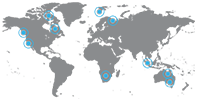Location - Travel - Duress App
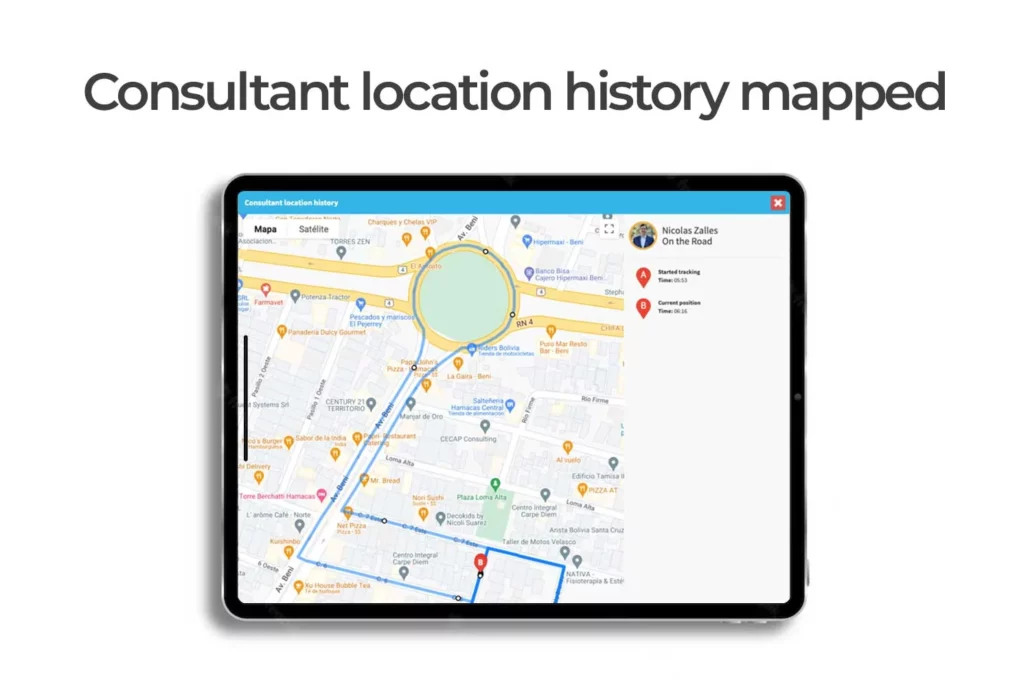
The Duress App offered by iinsight® is a crucial tool for any organisation looking to keep their staff safe while out in the field. Our consultants can easily download the app from either the PlayStore or AppStore, making it a convenient solution that's readily available for our team.
One of the key features of the Duress App is the ability for staff members to Check In and Check Out of appointments with ease. By doing so, we can quickly and easily track our consultants' movements throughout the day. The app also makes it simple to extend appointments by clicking on the Overstay button, and you can even add or subtract time using the buttons or by typing directly into the input field.
But perhaps the most impressive feature of the Duress App is its location tracking capability. With this feature, we're able to see a complete history of where each consultant has been, which is invaluable for billing purposes. By mapping out the location history, we can easily ensure that all travel and appointment time is accounted for, saving us time and money when it comes to billing our clients.
However, the location tracking feature also provides an added level of safety and security for our staff members. With the Duress App, we can see in real-time where our consultants are, and ensure that they're safe and accounted for. This is especially important for organisations with consultants who work in potentially risky or remote locations.
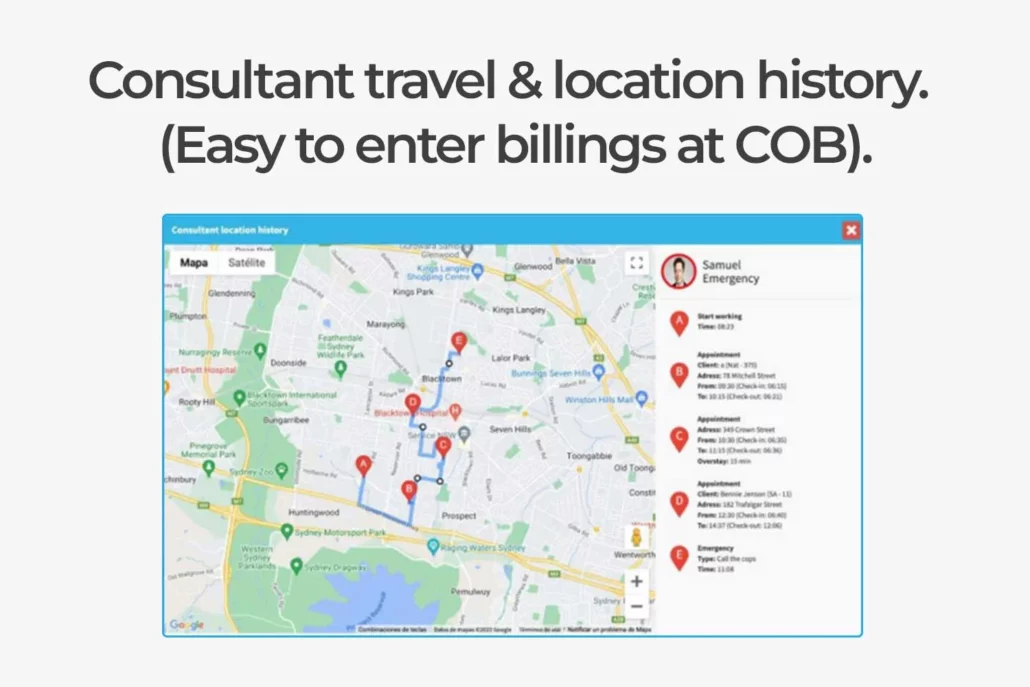
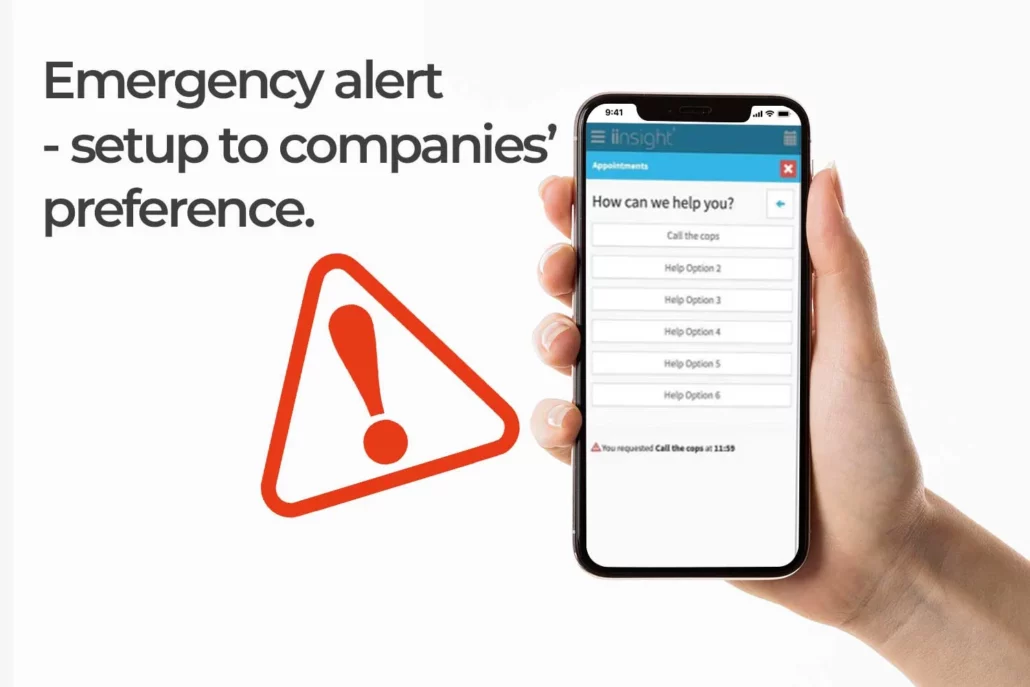
In addition to location tracking, the Duress App also includes an emergency feature that allows staff members to signal duress or call the police directly from the app. This feature provides an added layer of security and gives our staff members peace of mind when they're out in the field.
Overall, the Duress App is an asset for our organisation, allowing you to efficiently manage your staff and keep them safe while they're out in the field.
Benefits
- Enhanced Employee Safety: The emergency feature of the app provides a direct line of communication for employees to signal duress or call the police in case of an emergency. This added layer of security can help employees feel safer while they are out in the field.
- Increased Efficiency: In case of an emergency, employees can quickly signal for help through the app, which can potentially save valuable time and increase response time, resulting in faster resolution of the situation.
- Improved Response Time: The app enables organisations to respond quickly to emergencies, which can help in mitigating potential risks and ensuring employee safety.
- Easy to Use: The app is user-friendly and easy to navigate, allowing employees to quickly access emergency services in case of an emergency.
- Peace of Mind: Knowing that they have access to a Duress app with an emergency feature can give employees peace of mind when working in potentially hazardous situations.
- Better Risk Management: By having a Duress app in place, organisations can proactively manage potential risks to their employees and respond quickly to any emergencies that may arise.
- Increased Employee Engagement: Providing employees with a Duress app that has an emergency feature can demonstrate an organisation's commitment to employee safety, which can help increase employee engagement and loyalty.
Overall, a Duress app with an Emergency Alert feature can provide numerous benefits to organisations, including increased employee safety, improved response time, and better risk management.
The Case Alert Notifications feature of the Duress App
The Case Alert Notifications feature of the Duress App is a powerful tool that allows organisations to set easily visible alerts on case files. These alerts can be automatically displayed when the user performs certain actions to ensure that the alert is read and seen. This feature is especially useful in situations where urgent or critical information needs to be communicated to staff members quickly and efficiently.
One of the benefits of this feature is the "Settings" area on a case file. This allows for easy organisation the control of who can change and set these alert notification on a case/client file, both now and in the future.
In addition to the "Case Alert Popup," there are several other ways for users to see that cases have alerts applied and view them when they wish. For example, alerts can be shown in the Appointments area when a case is selected for an appointment, or in the Billing area when a case is selected for billing. Alerts can also be displayed in the Case List area when a case is selected.
The Mobile App also offers the option to show alerts when "checking in" to an appointment with a client. The Alert Message text box allows the user to set the message that they wish to display in the Case Alert Popup. This flexibility allows organisations to tailor the alerts to their specific needs and ensure that important information is communicated effectively to staff members.
Overall, the Case Alert Notifications feature of the Duress App is a valuable tool for organisations that need to communicate critical information quickly and efficiently. It provides a way to ensure that staff members are aware of important information they need to do their jobs safely and effectively.
At iinsight®, we continuously improve our software to meet the evolving needs of our clients. That's why we regularly release new features and functions at no additional cost to our users, whether it's through new reporting tools, integrations with other software, or improved security features, you can trust that our updates are always available to you at no extra charge.
When you choose iinsight®, you get access to all our latest and greatest features without having to pay a penny more.