Appointment Setting & Pay as you go SMS Notifications
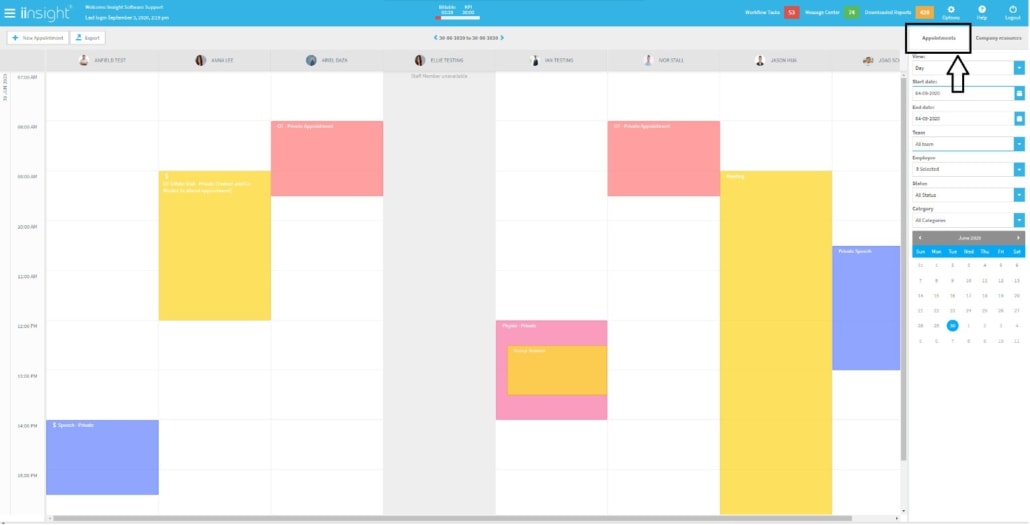
The Appointments modules allow organisations to display a list of Appointment schedules (by Consultant) across the organisational or individual offices within the organisation. There are Day, Month and Year views available, with the ability to filter via Date Range, Team, Employee, Appointment Status (user-controlled list) and Appointment Category (user-controlled list). You will automatically see the Appointment Tab when you click into the Appointment module and if you have the permission enabled you will also be able to select the Company Resources Tab to add resource bookings outside of Appointments.
How to enable the iinsight® – Pay As You Go SMS Notifications
Our SMS Notifications User Guide is available under the help section of your iinsight® platform. Simply follow the step-by-step process to install the iinsight® – SMS Notifications.
The Appointment module will allow iinsight® customers to Create and Manages Offices and respective office Resources (Vehicles, Equipment, Rooms etc.)
Appointments can be Overlapped to allow multiple sessions to be booked at the same time for the same consultant.
Appointments can be set to Recur daily, weekly, monthly and yearly just like Microsoft Outlook and there is also the ability to set All Day events. Should a consultant by unavailable they can either set this as a new appointment and not allow overlap, or a higher level user (Administrators) of iinsight® can set an unavailability period via that specific users profile.
The Appointments can be set to prefill billing entries and thus save time so the consultant just has to click Save and Add Billing on the Appointment at the end of each consult.
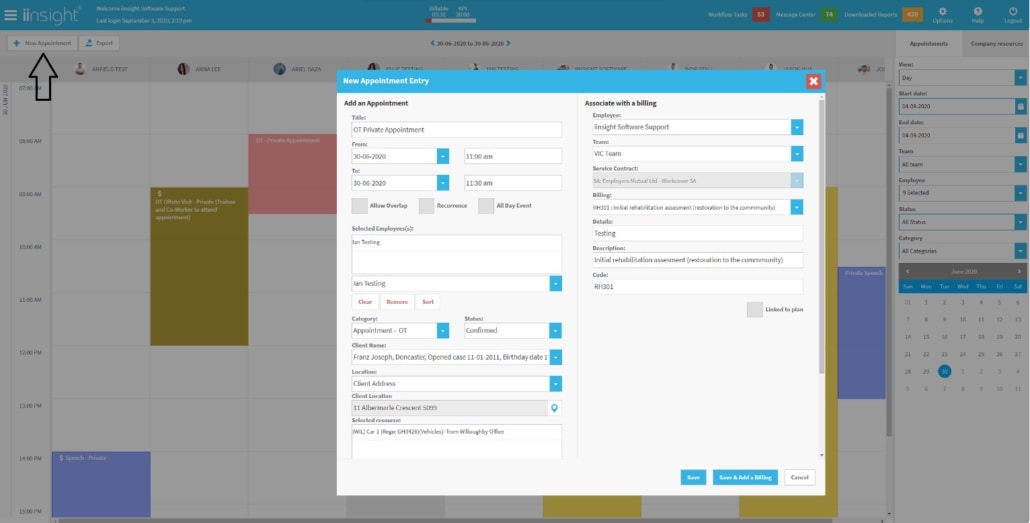
The iinsight® – SMS Notifications are available for all iinsight® users. Please click on the subscribe today link, complete the order form and send it to us. We will enable the SMS Notifications upon receipt of the signed order form.





